
Render a tree of nodes specifying which items have checkboxes for selection. It can be configured to auto select all ascendants or descendants.
Created in v3.0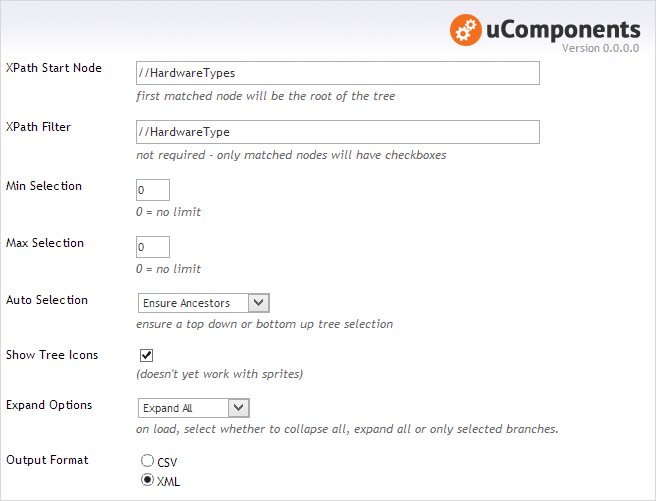
XPath Start Node : (Required) The first matched node from this XPath expression will be used as the start node of the tree.
XPath Filter : (Optional) All nodes that match this XPath expression, and in the tree, will have an associated checkbox to allow selection.
Min Selection : (Required) Specifies the minimum number of nodes that must be selected.
Max Selection : (Required) Specifies the maximum number of nodes that can be selected (if set to 0, then this value is ignored).
Auto Selection : (Optional) When specified, this can be set to ‘Ensure Ancestors’ or ‘Ensure Descendants’. Ensure Ancestors, will auto select all check boxes that are ancestors of a selected node, whilst Ensure Descendants will auto select all nodes beneath a selected node.
Show Tree Icons : When checked, will show the node icon in the tree.
Expand Options : Defines the initial state of the tree, and if branches are open or closed. Can be set to ‘Collapse All’, ‘Expand All’ or ‘Expand Selected’.
Output Format : Defines how the data is saved, it can be either a CSV of node Ids, or an XML fragment.
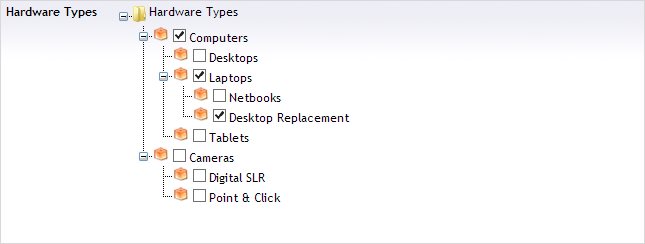
<CheckBoxTree>
<nodeId>100</nodeId>
<nodeId>101</nodeId>
</CheckBoxTree>
Simon Antony’s post on how to use the CheckBoxTree.